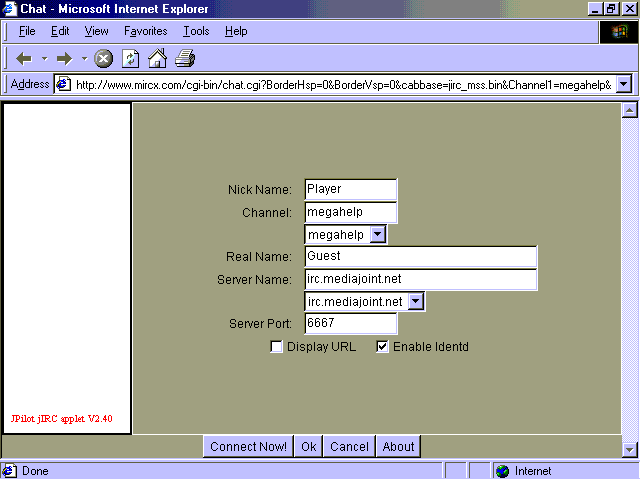What is MegaTF?
What makes this game different?
Who plays?
How fast a computer do I need?
Download the MegaTF Installer
Basic Tips for each class
How do I join a game of MegaTF?
Changing your Controls
Show me the Popular Servers
Offensive Strategy
Defensive Planning
Problems? Click here for help!
Making a colorful name
Binding commands
Editing config files
How do I join a Chat Room?
How to join a Clan
About Guilds and Leagues
The MegaTF Message Board The CLQ Online MegaTF Name Maker
|
How do I connect to an Internet Relay Chat (IRC) Server? There are two ways to connect to an IRC server:
Where can I download a free IRC client? How do I connect to an IRC server with my web browser? To connect to an IRC server through your web browser, Click Here. A window will open, and small java applet will install itself on your computer, allowing you to enter chat rooms directly from the web. Once the java applet has installed itself, you should see the following screen: By default, the settings listed will connect you to the #megahelp channel on the main MegaTF IRC server: irc.netfrag.com. You may wish to change your 'Nick Name' (the name you will use on the server) to something more orignial than 'Player', or change the channel you will connect to. Once you have specified the name and channel you wish, click on the 'Connect Now!" button to connect to the IRC server and join a chatroom. |
I will face my fear. When it has passed, all that will remain is me." - Bene Gesserit Litany